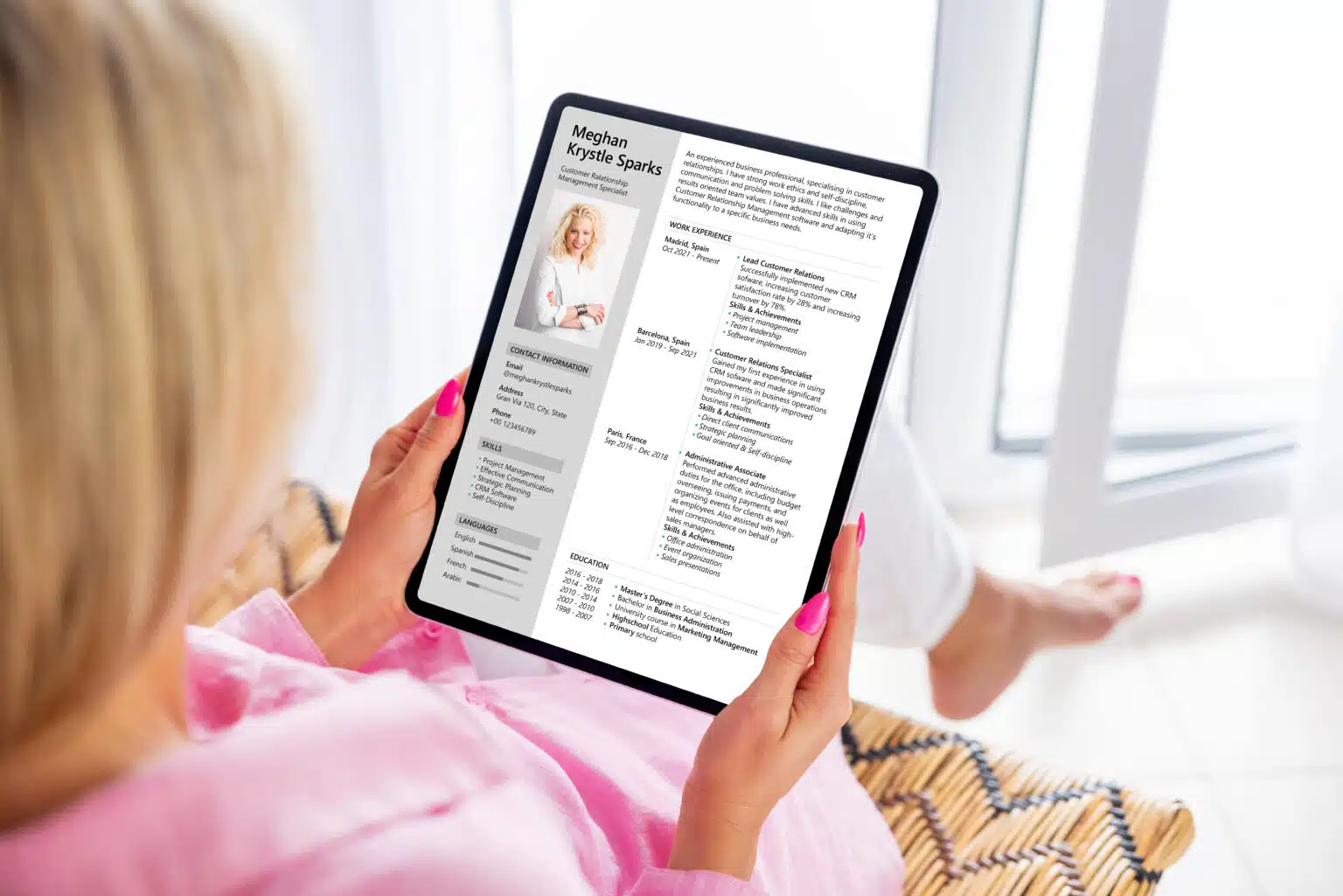Hello everyone, dear readers and subscribers to the EnLawded blog. 2 times for paying items? In this for this new article, I’d like to introduce you to a new feature now offered by the site’s e-shop and boutique: the ability to pay for your purchases and orders in two installments. The site is currently powered by WordPress and WooCommerce and to make this possible, I had to go looking for an extension to extend the site’s basic behaviour and, from a business point of view, make the purchasing process easier and facilitate the decision when it came time to pay.
After a great deal of research, I came across a company that produces extensions of all kinds. A vast choice aimed at certain categories of site, but the end result was exactly what I wanted. The brand in question is called YITH. If you can see it, it’s this one: yithemes.com.
2 times with a deposit & down payment plugin
It’s a company and a brand that have been on the market for over 15 years, trusted by 2 million users, brands, etc. And their business is producing and marketing extensions for WordPress or Woocommerce. And their business is producing and marketing extensions for WordPress and Woocommerce. On this site, I wandered around, looked at everything they had to offer and came across one extension in particular.
Is called YITH WooCommerce Deposit Down Payment. It’s an extension for e-commerce sites or owners of e-commerce sites who want to offer “down payment” for the services or products they sell. For example, here, if your business model includes a site that offers to rent flats or studios, you simply accept the payment of a deposit and you also offer the possibility of paying the full amount. In this case, for example, it’s €300, but in the end you only pay €100. So that’s that.
When I came across this, I thought “That’s perfect”, because on EnLawded, there are items that are very, very expensive, and not everyone can afford them. And so to offer this possibility and this ease of payment, to divide the price in two with the first payment worth a certain amount, and then on top of that give users and customers time to come back and pay the balance due. I think that’s just brilliant. It’s exactly what I need.
YITH as a WooCommerce expert brand to rely on
So this plugin, this extension, is not free. It requires a subscription to YITH which costs €140 per year. It’s an investment, but if you think it might be useful to offer this payment facility, I definitely recommend this extension. It’s really incredible, so without further ado I’m going to show you in concrete terms what it’s going to look like on your site. For example, here. I’ve got a separate window where I’m logged in as “The Collection Owner”, the administrator of the EnLawded site. Once I’ve installed this extension, I find myself with the option of accessing my own dedicated YITH WooCommerce Deposit and Down Payments interface.
The interface is fairly intuitive and it’s a settings and configuration interface that offers options and here again, it’s not overloaded, there aren’t 10,000 options. It’s pretty straightforward and to the point. That’s what I like about it. For example, just to clarify, YITH offers and sells hundreds of extensions. Once you’ve installed them one after the other, the great thing is that they’re all grouped together in a menu, the YITH menu, where you’ll find all the extensions of this brand that you’re going to install on your site.
So don’t worry, I’m doing the first article in a long series where I’ll be detailing and demonstrating all the new features on which my site is based, and in fact it’s all based on Yith, because I’ve decided to integrate a lot of their extensions because they offer so many possibilities. Today, we’re going to start with Deposit & Down Payments for payment in instalments, but you’ll see in future articles that we’ll be talking about all the others. And believe me, it’s worth the diversions. Yith have done an incredible job.
Enabling the feature with immediate effect in on click
Just to clarify, Yith is a brand, with a company behind it, which offers to make Woocommerce plugins. And quite often, what I’ve realised is that they make their own version, their own version. Plugins also offered by Woocommerce. In other words, Woocommerce is like a competitor. They also make extensions, there’s already the Woocommerce extension that allows you to have a shop that runs. But in fact they’ve also made a whole bunch of sub-extensions with similar functionalities. YITH should be seen as a competing brand that has been established on the market for 15 years and has created its own style.
I’ve found that the reviews are excellent. They have a very good reputation. A lot of people recommend YITH because they have an approach, they have a way of presenting things in the back office like here, which is very intuitive and very simple. They really get straight to the point, without too many complications. And I really like it, it’s very fluid, it’s very user friendly, it’s based on ‘on/off’ and it’s very detailed. There’s always the quality feature or the option, followed by the details, like here.
In fact, I’m going to go straight to this option. The first is the most important, ‘Enable Deposit on All Products’. This is an “on/off” activated/deactivated option that will tell the plugin, the extension, to display the payment options, the “Deposit and Balance Payment” options, on all the items in your e-shop. If you have 250 items, simply by activating this option, from one day to the next or from one moment to the next, all your items will have this payment option.
A payment facility that impacts your bottom line
You also need to be very careful about the commercial impact and the business impact on your e-commerce, because clearly there are real implications. It can have a definite impact on your turnover, which can then drop, because if you activate this for your entire shop, from one month to the next, you’ll see a drop in turnover, because instead of receiving 100% of the value of your items, you’ll receive a certain percentage, and it’s in the following month that people have to honour their debts and pay the balance.
Activate it and you’ll see a second option at the bottom, “Default Deposit”, where you can define the value or amount required for this famous first payment. The first payment is called the Deposit. The second payment is called the Balance. These are just two very important terms to understand. Here, in this second very important option, I’ll skip the others because they won’t be that important, but this one is very important, I’ve decided to define for my shop that if I activate the two times payment. Twice payment for the whole shop.
You should know that for the first payment: I require it to be 27% of the amount of the basket. To be precise, it’s the amount of the basket. If someone adds four items and wants to pay for them in two instalments, the first payment for these four items will be 27% of the total amount. It’s important to make this clear. And here, still in this configuration interface, we have the option of changing to another value called “Fixed Amount”.
I recommend enabling it on a few articles first
What does this mean? It’s the opposite, in other words it’s no longer a percentage, but a fixed amount that you’re going to request for all your items, regardless of their price and regardless of the total amount in the basket. For example, if you say “I always ask for €500”, 500 dollars, sorry, if the person is about to buy an item at 550, you can see that we’re no longer talking about a percentage, I don’t know how much, we’re really talking about payment in two instalments, but the first payment is still quite substantial.
For my EnLawded site, I decided to set an amount of 27%, which is just as simple. The second important piece of information to specify for my EnLawderd site is that I didn’t want to activate this option by default, but I did want to deactivate it. And when you deactivate it, you see the fields in question disappear. It’s interesting because it still retains this information. So what’s the point of deactivating it? It’s because, at the beginning, I want this new feature to be tested by me, by my team, by everyone, in ‘Beta’ mode.
In other words, I want to be able to see and test it in a rather limited and restricted way, so that later I can get feedback and decide whether or not to roll it out on a large scale across my entire shop. At the moment, I have something like 160 items for sale on my e-shop. I don’t want them all to be affected by this feature, but I do want to limit it to certain items. So the great thing about this plugin is that you can disable it. You can deactivate this option. The result, as you can see, is that none of the items will have the payment facility offered.
Override global plugin configuration at product level
Now that’s interesting. On the other hand, you’ll have the option, since it’s been deactivated globally – you’ll have the option, for each item of your choice, so my selection of items, for example, I decide to select this Adidas jacket, the jacket from Ethiopia. It’s a product that I’m currently putting on sale. If I click on “General”, I’ll put it on sale for $2,499. You’ll have the opportunity here, in this tab called “Data/Products”, it’s a simple product.
There are several tabs. And here you have a tab called “Deposits & balance”. I’m interested in this tab because here I’ll have the option of what they call ‘Override Deposit Options’, which means that you can overwrite or make an exception to the general rule. In my case, the general rule is to deactivate the “Deposit” feature, or the two-installment payment option, for all products. For this product, however, I’m going to “activate” it. So first, I want to “override” to say: I’m making an exception” and then I’ll activate it.
It means that, like me, you’re going to be able to deploy this feature in Beta mode. Then you’ll be able to tell your customers or visitors: look, there’s a small panel of items that have been selected, and only on these items will it be possible to pay in instalments. In two instalments, in this case. There’s still a whole set of options, but basically, the idea is the same again, here are the general settings and here are the special settings.
Items with this payment facility are grouped together
The way I wanted to communicate this is by grouping them together using labels. Labels, as you can see here, are a way of grouping your items in competition with the way of grouping via category. The way via Category is this. Here you have the categories and then there are the tags. I’ve decided to group together all my selection of items on which I want to offer two deposits. I’ve decided to call it the ‘Deposit Accepted’ selection.
It’s a ‘tag’, a label that’s available, so as soon as you go to the page for this ‘tag’, you’ll find all the items in question on which it will be possible to pay in two instalments. In practical terms, it’s not complicated. Go here to EnLawded. The URL of the central landing page for all the tags is “EnLawded dot com slash shop slash tag”. If you go to this page, “Items & tags”, you’ll find the list of tags on this blue background. Here, the top 25, “overpriced”, the top 10, “Difficult to search”, are all tags.
Inside, you’ll find articles that share this common point, the common point of the tag. The “top 10” are all the items in the top 10. “Special Materials” is where you’ll find all the items that have been designed using special materials. “Events tribute”, “official remake”. This is where you’ll find auctions, for example. And if you go to the right, you’ll see a category called “Deposits Accepted” here. This category I’m interested in, “Deposits Accepted”, I’m going to click on it and I’ll come to this lading page.
On tag’s page: the 27 % and 30 days as main terms
This is the tag, the label, and all the items in it will have this in common, i.e. they are the items on which I’ve decided to place the exception, i.e. ‘Deposits Enabled’. They will be in this category. And here, there’s a sub-heading that explains that since August 2023, you’ll be able to make two installments. The first payment, 27%, is the famous ‘Deposit’, followed by what we call the ‘Balance Payment’, which is the payment of the balance, 30 to 45 days later. What does “Both negotiable in advance” mean?
It means that at the beginning, we finally agree to negotiate, and you contact us. If, for example, you don’t have 27%, but you do have 30%, given that we’re in beta, we agree to negotiate that with you, we agree on an amount and that’s it. I’d also like to point out that the 30 and 45 days thing, likewise, is something that has been sorted out here, at the global interface level. It was when I activated the feature that I went to the ‘Balance options’. There, of course, I made a small change, I was asked, and I said “No, I don’t want to save my changes”.
In fact, the 45 or 35 day time limit is also configured in this ‘Balance options’ interface. This is where we specify “Require Balance Payment”. And here we’re going to specify 30 or 45 days. It’s your choice. You can set all that. In fact, the plugin will take everything into account and apply it to the user experience, making everything very clear and fluid. There are reminder emails, and you can customise the theme of the emails.For example, five days before that famous 45-day date, there’s a little reminder email to say “Don’t forget to pay”, etc. That’s the idea behind this preview.
Let’s take an expensive Adidas jacket as an example
Now, let’s move on to a short, concrete demo so that you can see how it works. I’m on the Deposits page. If I scroll down, I come to a total of six items, six products, on which this functionality has been activated and is available. So we accept deposits, which means we accept payment twice. Five jackets and one T-shirt. These are all collection items. For example, for the purpose of this demo, I’m going to focus on this item, the Adidas jacket from Ethiopia which is listed at a price of $2,499.
That’s still a lot. When I go to it, I come to this page, ‘Ethiopia’, made in 2008, and then there are the details. Here is the ‘Add to cart’ button. Just before this button, there are the famous two options. Either I pay the current full amount of 2,499. Or I can pay 27%, the first payment, which is called the Deposit, and what’s more, I know exactly how much it’s going to cost me. Instead of 2,499, it’s 674.73 dollars. That makes the item much more affordable. On top of that, there’s less stress and you only have to come back 30 days later to pay the rest.
It’s a real payment facility that’s available thanks to this extension. If I now click on “Add to Cart”, the right-hand column shows the current contents of my shopping basket. I’ve got my item, and there are a few things here that say that the total is 2,599. I’ll pay $674.73 once, and then I’ll have to pay the balance of $1,821.27. So the total is back. I’ll go to my basket. On this screen, once again, the details are shown and I see that, in addition to the 674.73, there are the delivery costs.
Impact of that feature up until the checkout page
I’m going to choose the delivery method I decide to pay in advance and any taxes, VAT, value added taxes, which will depend on the country I live in and my address. Here’s the total and here they clearly state (the plugin and the extension), we remind customers that in fact, in total, this is really the total amount, all charges included, i.e. 1,987 dollars. Today, we’re just paying that. I click on “Proceed to checkout”, which takes us from “Cart” to “Checkout”, which is step 2. Then I’m invited to enter my details, address, billing and delivery.
The amount remains exactly the same. Reminder of delivery charges or tax. And here’s a reminder of what’s left to pay. And that’s it. Quite simply. There’s also a tax on the value of the deliverable, because we always pay VAT. So all that’s left to do is choose a payment method, PayPal, Klarna, for those who use Klarna, the advantage of being able to buy now and pay later, meaning that in the end, today, you pay nothing thanks to Klarna. Alternatively, there’s also the option of paying via bitcoin, Coinbase and cryptocurrencies. I accept and place my order. That’s it for the demo.
I hope you get the idea and enjoy this new feature. It’s not the last one I’ll be explaining and detailing on this blog. It’s been a few months since I last published it, so stay tuned. Future posts will be coming soon to cover all the new features available on EnLawded. Thanks for your attention and thanks for reading. Have a good evening.
The Collection Owner
The french individual & passionate collection owner of EnLawded.com is proud of his compilation of more than 300 Adidas Originals jackets and shirts that are in excellent condition and unworn. He decided to combine his web development skills to create in 2023 a new WordPress site with a WooCommerce shop plugin, for now selling some items. This is a new project, launched exactly 10 years after the first homemade blog of 2013, which featured a strong social media presence.
Related Posts
31 August 2023
Purchases can now be made with funds added to your account
EnLawded introduces the "Add Funds to Account" feature, offering a flexible…
23 January 2023
Why are certain Adidas Originals jackets of EnLawded so expensive in 2024?
The items in my collection are not just any regular jackets and shirts, they…
21 January 2023
A brand new online store celebrating EnLawded’s 10th anniversary
EnLawded, the online collection of Adidas Originals by a passionate collector,…